How do I transfer a domain away from Koboh?
The process for transferring a domain to another registrar is different depending on the domain's extension. Scroll down to view the correct instructions for your domain.
For .uk domains (.co.uk/.org.uk/.me.uk etc)
.uk domains are also known as ccTLDs. A ccTLD is a country code Top Level Domain. ccTLDs are managed within each country by a nominated registration body. In the UK, that body is Nominet. You can visit their website to find out more about their services.
- Obtain the IPS tag of the registrar you'd like to move to.
Every Nominet registrar has what is called an IPS tag.
Before you can transfer your domain away you must first find out what the new registrar's IPS tag is. If you are not sure, you could either ask them to confirm or check the list of registrars that Nominet maintains.
-
Contact Koboh support by opening a new ticket for our tech support team and provide the domain name you wish to transfer away and the IPS Tag for your new registrar.
-
Once our team receive your request we will update the IPS TAG for you and let you know when that is complete.
Important notice
As soon as we change the IPS Tag you understand that the domain will be removed from your account and you confirm that you have already initiated the transfer with your new registrar.
Once the IPS Tag has been updated, we cannot undo the request and you will have to be fully committed to transfer your domain.- You should now follow the steps required by your new registrar complete the transfer.
For .com .net .org .biz .info .us and other domains
.com .org .net and other non-country-specific domains are called gTLDs (generic Top Level Domains).
Transferring gTLDs away from Koboh requires several steps completed correctly, otherwise, the transfer will fail. Please read this guide carefully to avoid problems. If you get stuck or are hesitant, please contact support.
The transfer of your domain may fail if any of the following apply:
- the domain has been registered for less than or previously transferred within 60 days.
- the domain registrant contact first name, last name, organisation or email address have been changed within the last 60 days.
These are not terms of Koboh, they are defined by ICANN.- Ensure any third-party domain privacy service you may subscribe to is turned off for the domain you wish to transfer away.
- Login to your Koboh Client Area and select Domains.
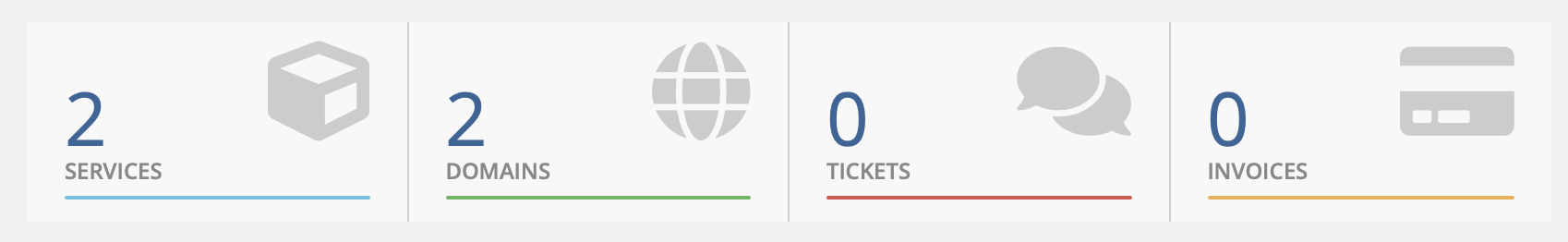
- Locate the domain you wish to transfer away and click the domain.
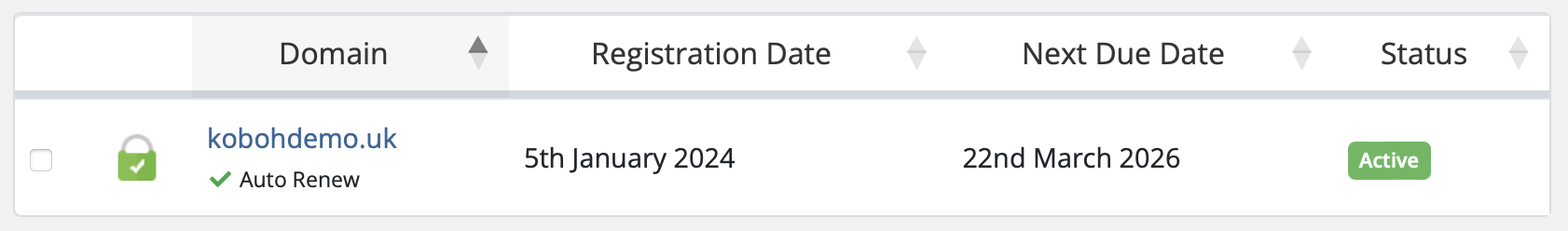
- Click Contact Information and ensure the domains contact information is correct, including, and most importantly the Admin contact email address. If it's not and you make any changes, as per the warning above, the domain will be locked for 60 days, preventing any transfer.
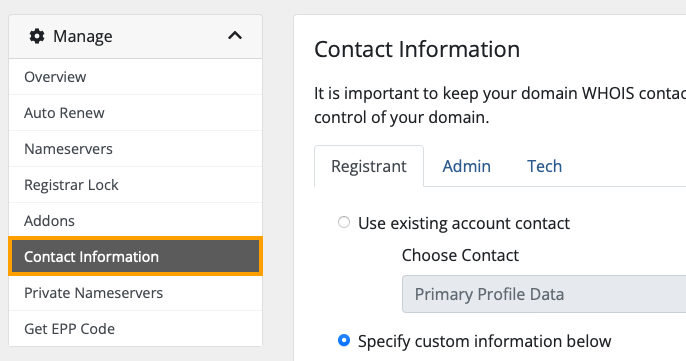
- Unlock the domain. Click Registrar Lock and then click Disable Registrar Lock.
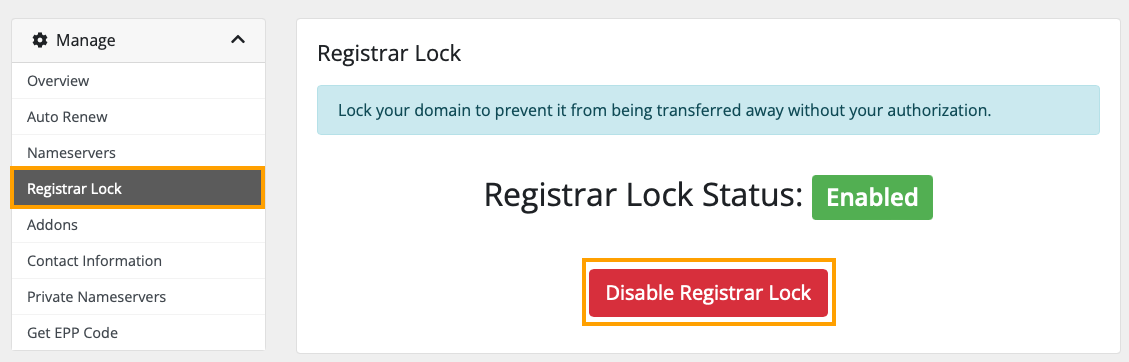
- Now click Get EPP code. The domain must be unlocked to obtain the EPP code.
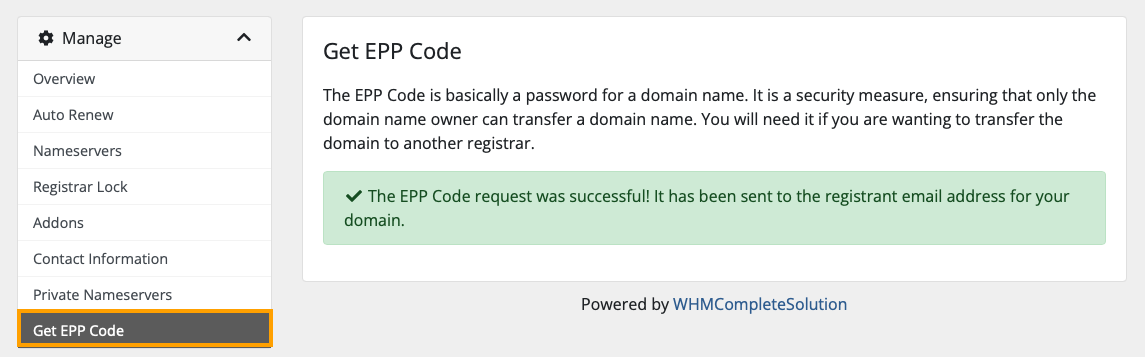
You will need the EPP code in order to initiate the transfer request to the new registrar (gTLD transfers are essentially a PULL process). Depending on which registrar the domain is registered with you will either be shown the EPP code on-screen or the system will send the EPP code to the Admin Contact email address for the domain. You should receive the EPP code within 24 hours.
If you are sure that you have completed Steps 3 through 6, and you haven't received your EPP code, please check in your spam/junk folders.
If you still cannot find it, then please ensure that messages from transfer-approval.com are whitelisted within your spam filtering system, and repeat Step 6 again.
If you still don't receive the EPP code please raise a Support Request within your Koboh Client Area.
- You should now follow the steps required by your new registrar to transfer the domain - they will require the EPP code at some point in the process so ensure you keep it safe. It can take up to five days for a domain transfer to complete.
Be first to be in the loop
Join our mailing list to receive news and guides on creating a
sustainable website and business.