How to configure nameservers for a domain
We show you how to set the nameservers for your domain name. Your domain name must be registered with Koboh, otherwise the changes made on our systems will not have any effect.
- Log into your Koboh Client Area using your registered email address and password.
- Click on Domains
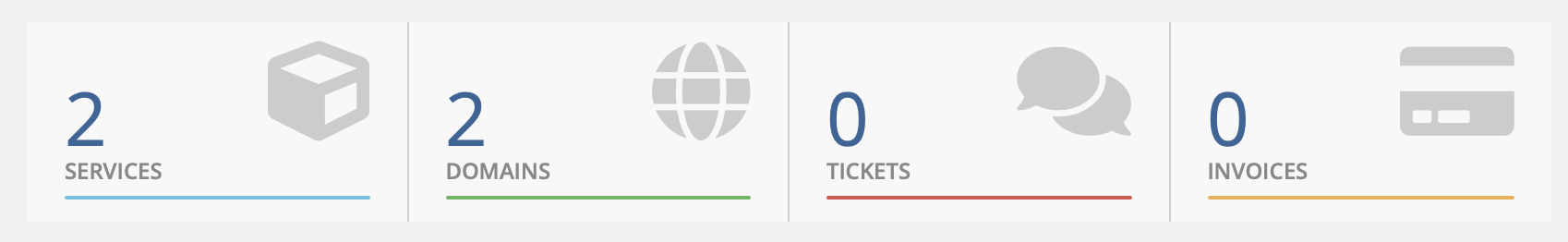
- Click on the Domain you wish to manage.
- Click on the Nameservers tab.
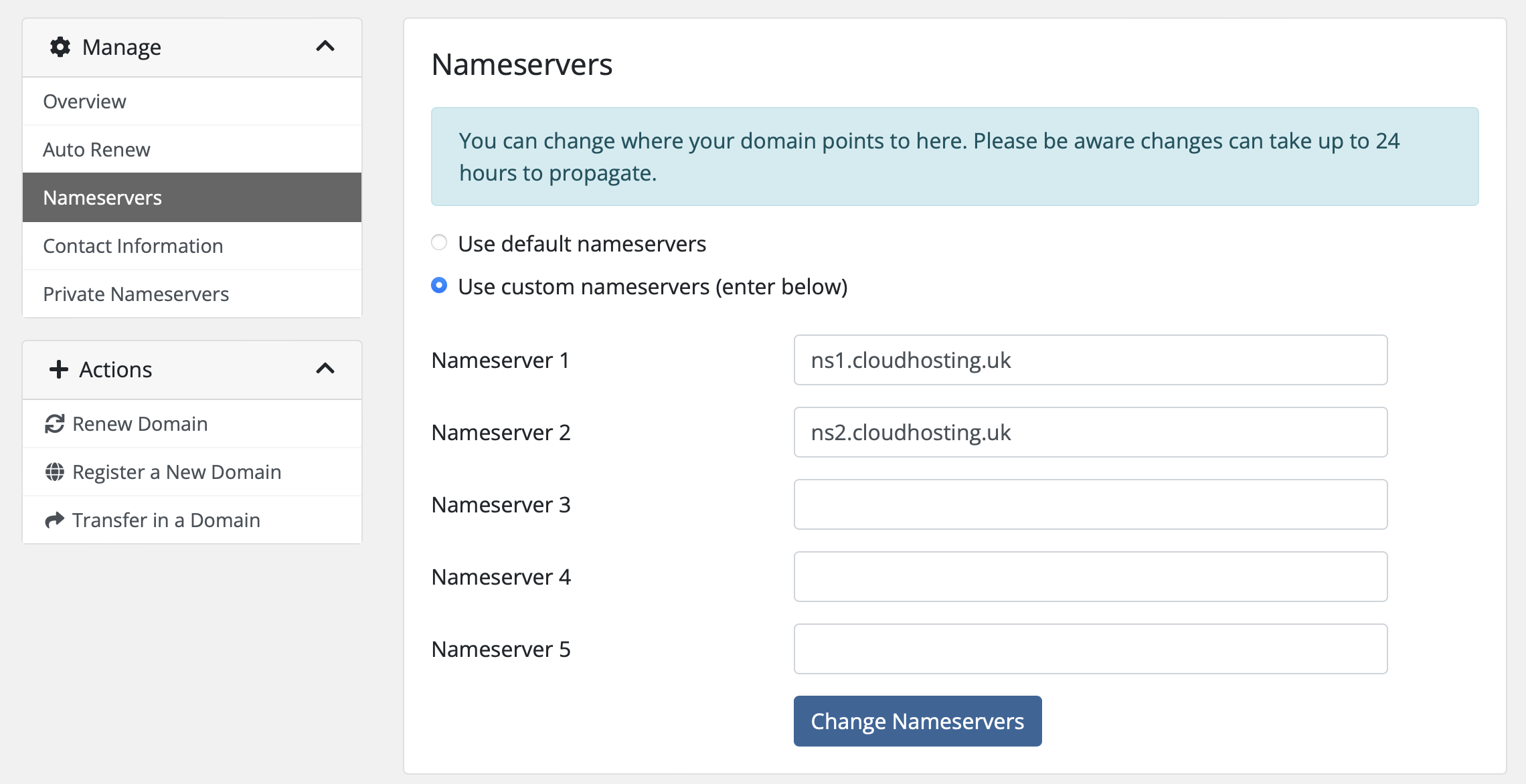
We have a separate guide that details what nameservers to use for Koboh hosting plans. If you are using a third-party hosting service, please refer to their help and support for the correct nameservers.
Remember to click Change Nameservers when finished. Updates can take up to 24 hours to fully propagate globally.
Be first to be in the loop
Join our mailing list to receive news and guides on creating a
sustainable website and business.