According to WPZOOM, WordPress powers 43.5% of all websites, which equates to around 478 million websites. Having so many websites dependent on the same core platform can pose pros and cons.
One of the most reassuring aspects of using a widely-used platform like WordPress is the sense of community. With so many users, you can always find answers to your problems. Your issue is unlikely to be unique, and someone else has likely asked a question about the same problem, fostering a sense of shared knowledge and support.
However, the flip side of this coin is that a widely-used platform like WordPress can also be a target for hackers. The more popular a platform, the more likely it is that hackers will find a security loophole. This could have devastating consequences for businesses worldwide if their website is hacked or personal data is stolen and shared through the dark web.
While WordPress is undeniably popular, it's important to remember that it's not the only option for building websites. Depending on your specific needs, such as customisation, security, scalability, or ease of use, there are numerous powerful alternatives to WordPress. This variety empowers you to choose the platform that best suits your project, giving you a sense of control and the ability to tailor your website to your exact specifications.
Here’s a quick look at some top alternatives:
1. Drupal

Best for: Developers, enterprises, and large-scale websites
Drupal is often the go to alternative for those needing a highly flexible and scalable CMS. Unlike WordPress, which is known for ease of use, Drupal is more geared toward developers and technical users who require a robust, enterprise-grade solution.
Key Features:
- Custom Content Types: Offers complex content management, perfect for websites with vast amounts of content.
- High Security: Trusted by governments and large organisations due to its strong security features.
- Scalability: Capable of handling high-traffic sites with complex functionality.
- Flexible User Management: Advanced user role management and permissions.
Pros:
- Customisation is nearly limitless.
- Excellent for handling large, content-heavy websites.
- Strong developer community for support.
Cons:
- Steeper learning curve.
- Not as user-friendly for beginners.
2. Joomla
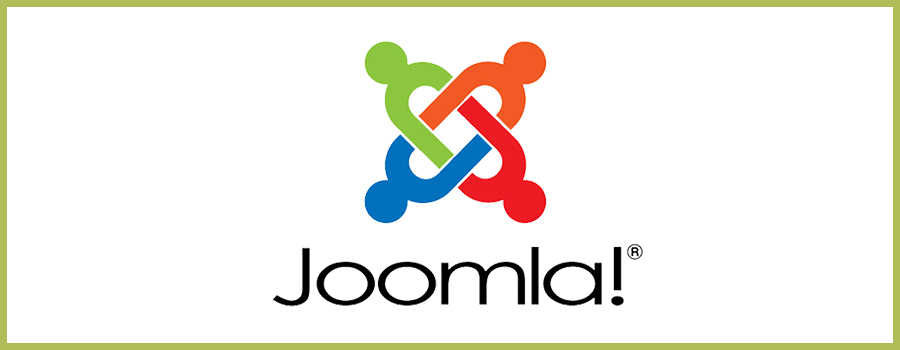
Best for: Versatility with ease of use and power
Joomla is a great middle ground between the simplicity of WordPress and the complexity of Drupal. It offers a balance of user-friendliness and customisation options, making it ideal for both developers and those without extensive coding skills.
Key Features:
- Integrated SEO Tools: Built-in support for SEO optimisation without needing plugins.
- Multilingual Support: Supports multilingual sites out of the box, unlike WordPress, which requires plugins.
- Strong Content Management: Allows more advanced control over content structures compared to WordPress.
Pros:
- Flexible and more feature-rich than WordPress.
- Better suited for eCommerce and social networking sites.
- Active community and marketplace.
Cons:
- The user interface can be confusing for beginners.
- Fewer themes and plugins compared to WordPress.
3. Ghost

Best for: Bloggers and publishers
Ghost is a modern, minimalist CMS designed specifically for bloggers and content creators. If you’re looking for an alternative to WordPress for a publishing-first website, Ghost is a fantastic option, offering an intuitive and distraction-free experience.
Key Features:
- Fast and Lightweight: Ghost is built with Node.js, which makes it super-fast and optimised for performance.
- SEO & Social Sharing Built-In: No need for third-party plugins.
- Content Monetisation: Built-in support for paid memberships and subscriptions.
- Simple User Interface: A clean and user-friendly experience for writers.
Pros:
- Excellent speed and performance.
- No need for SEO plugins.
- Focused on content creation and distribution.
Cons:
- Limited third-party integrations compared to WordPress.
- Not ideal for highly customised websites.
4. Wix

Best for: Beginners and small businesses
Wix is a cloud-based website builder that’s incredibly easy to use. While not as flexible as WordPress or Drupal, Wix offers an intuitive drag-and-drop editor, making it perfect for small business owners, freelancers, or anyone needing to get a site up and running quickly without technical expertise.
Key Features:
- Drag-and-Drop Editor: Create websites without writing code.
- Integrated Features: Everything from hosting to SEO tools is built-in.
- App Market: Access to various apps and tools to extend functionality.
- Artificial Design Intelligence (ADI): Automatically designs your site based on your preferences.
Pros:
- No coding required.
- Easy-to-use with professionally designed templates.
- Perfect for small to medium-sized sites.
Cons:
- Limited customisation compared to open-source platforms.
- Pricing can be more expensive as your site grows.
5. Squarespace
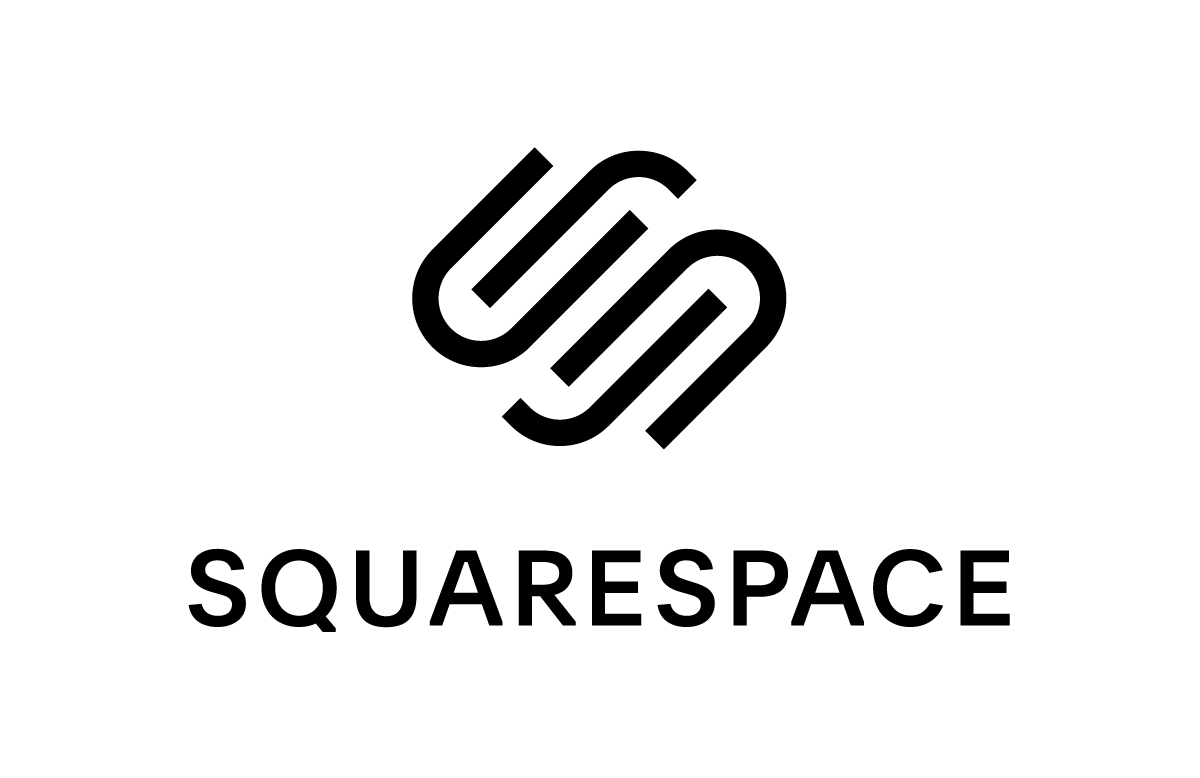
Best for: Creative professionals and online stores
Squarespace is an all-in-one solution with sleek, design-forward templates. It’s ideal for creatives, such as photographers, designers, and artists, as well as small to medium eCommerce businesses that want an attractive site with minimal hassle.
Key Features:
- Beautiful Templates: Professionally designed and optimised for mobile.
- ECommerce Integration: Built-in tools for creating online stores.
- Robust Blogging Tools: Great for managing and publishing content.
- Built-In Analytics: Easy access to site performance and metrics.
Pros:
- Stunning design templates.
- Simple eCommerce integration.
- All-in-one platform, including hosting and security.
Cons:
- Fewer customisation options compared to open-source platforms.
- Less control over SEO than WordPress or Drupal.
Conclusion
Each of these alternatives to WordPress has its own strengths, and the right choice depends on your specific needs. If you're looking for something scalable and highly customisable, Drupal is the best fit. If you want a balance between ease of use and versatility, Joomla is a solid option. Ghost provides a streamlined experience for bloggers and writers, while Wix and Squarespace cater to small businesses and creatives looking for a visually appealing, easy-to-manage platform.
All our hosting plans at Koboh support WordPress and its alternatives, making selecting a CMS easy. However, a suitable CMS is also essential to the success of your project, so consider your website's goals, technical requirements, and the level of control you need before making your choice.
